🎛️ Panels
Hi there! This guide will explain what a panel is in Open Ticket and how it works.
A panel is an embed used to present options in Discord.
It can display a variety of options, such as ticket types, websites, or reaction roles.
Panels can be triggered using the /panel command and help users quickly interact with Open Ticket.

Panels
What are Open Ticket panels?
🎛️ What Are Panels?
A panel in Open Ticket is a customizable embed that can display interactive elements like buttons and options. Panels are used to present ticket options or other interactive features in a user-friendly format within Discord.
🎯 Purpose of Panels
Panels are great for the following purposes:
- ✅ Displaying ticket types.
- ✅ Providing quick actions like websites or reaction roles.
- ✅ Simplifying interaction with the bot via buttons and links.
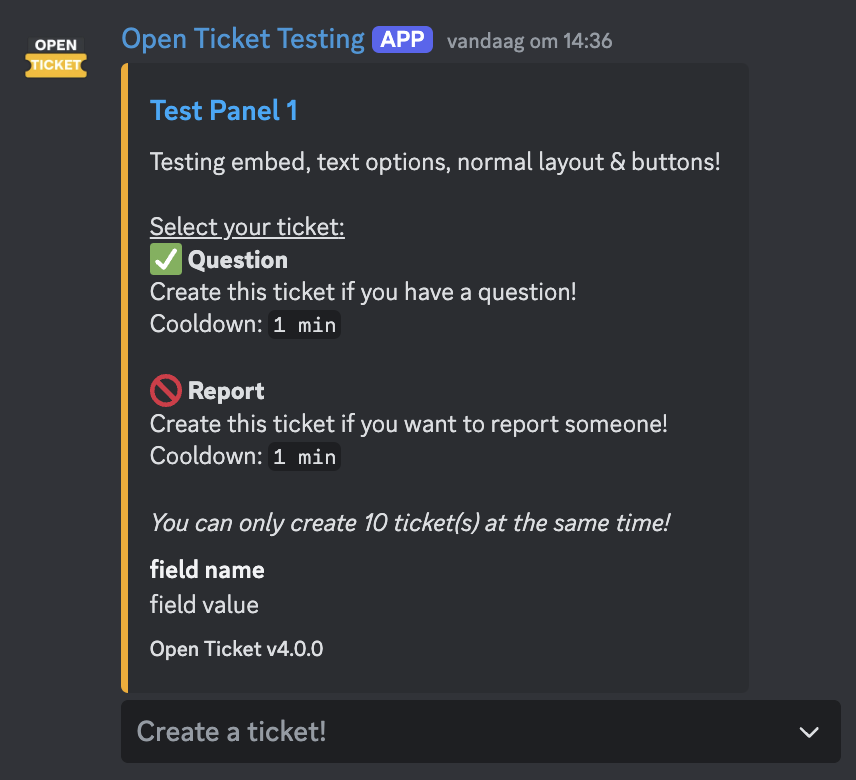 Example of a dropdown panel in Open Ticket.
Example of a dropdown panel in Open Ticket.📍 Where Are Panels Used?
Panels are defined in the panels.json file and can be spawned in Discord using the /panel command.
- File:
panels.json→ Defines all available panels.
🎨 Customization Options
Panels in Open Ticket can be fully customized. Here are some key customization options:
- Option Layout – Choose how you want to display options in the panel (e.g., buttons, dropdown).
- Option Explaination – Choose in how much detail you want to display the available options.
- Embed Customization – Customize the appearance of the panel's embed, such as color, title, and description.
💡 Best Practices
✔️ Use clear and concise titles for your panels.
✔️ Make sure the buttons or options are easy to understand.
✔️ Customize the embed appearance to match your server’s theme.
🏆 Summary
Congratulations! Now you know how panels work in Open Ticket. 🚀
Don't forget to give Open Ticket a star on Github to help us grow!