❓ Questions
Hi there! This guide will explain what a question is in Open Ticket and how it works.
A question is a prompt that users must answer before creating a ticket. It helps collect important information upfront, making ticket management more efficient. Questions are displayed in a Discord modal before the ticket is created.

Questions
What are Open Ticket questions?
❓ What Are Questions?
A question in Open Ticket is a customizable prompt that users must answer when creating a ticket. Questions allow you to gather relevant information from users before a ticket is submitted, ensuring that staff have all necessary details.
When a user starts the ticket creation process, all configured questions are displayed in a Discord modal, where they can fill in their responses.
🎯 Purpose of Questions
Questions are great for the following purposes:
- ✅ Collecting information before a ticket is created.
- ✅ Reducing back-and-forth by gathering essential details upfront.
- ✅ Ensuring users provide structured input, improving support efficiency.
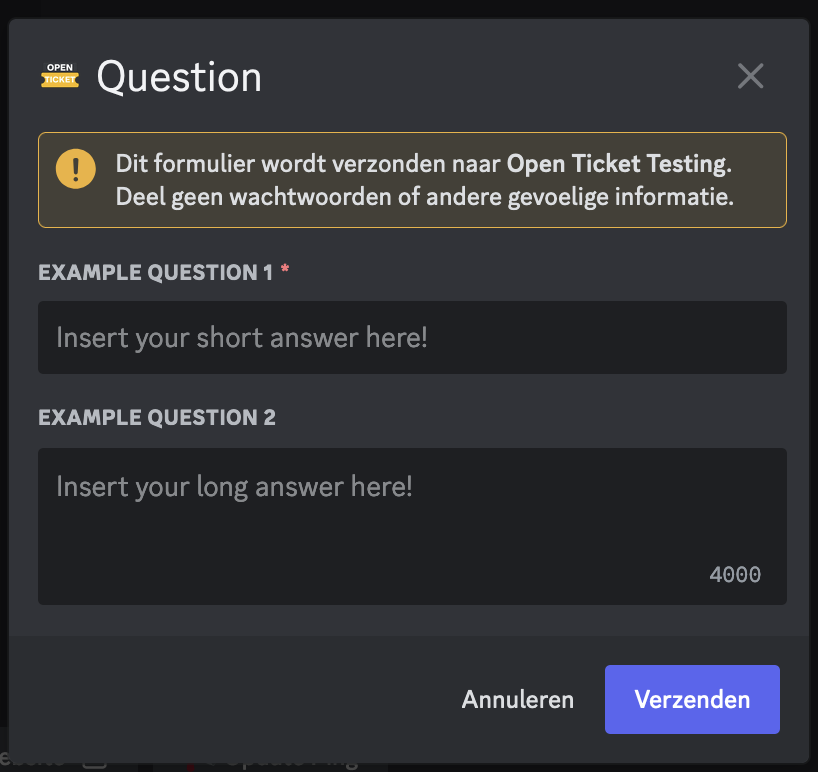 Example of a question modal made using Open Ticket.
Example of a question modal made using Open Ticket.If you need more and complexer questions, we recommend the OT Ticket Forms Plugin. It can also provide multiple choice and dropdown questions.
📍 Where Are Questions Used?
Questions are defined in the questions.json file and are referenced in the options.json config.
To use a question, its id must be added to the "questions" array in options.json.
- File:
questions.json→ Defines all available questions. - File:
options.json→ Determines which questions are used in tickets.
🎨 Customization Options
Questions in Open Ticket can be fully customized to match your needs. Here are some key customization options:
- Input Types – Choose between a short single-line input or a paragraph for longer responses.
- Required or Optional – Decide if a question must be answered before creating a ticket.
- Placeholders – Provide example text inside the input field to guide users.
- Character Limits – Set minimum and maximum lengths for responses.
💡 Best Practices
✔️ Use clear and concise question names.
✔️ Set "required": true only for important questions.
✔️ Avoid excessive "length" limits that may frustrate users.
✔️ Use "placeholder" to guide users on how to answer.
🏆 Summary
Congratulations! Now you know how questions work. 🚀
Don't forget to give Open Ticket a star on Github to help us grow!