general.json object
The general.json file serves as the main configuration for Open Ticket.
This file contains essential settings that define the bot's global behavior, appearance, and functionality across your server.
With general.json, you can fine-tune many aspects of your ticket system. Here are some examples:
- Client configuration: (token, status, server, ...)
- Appearance: (main color, visible buttons, enabled commands, ...)
- Ticket System: (features, permissions, extra's, ...)
- Global Limits: Set global limits for ticket creation.
If you need help with configuring the config, feel free to join our discord server!
Table Of Contents
- Info
- Token
- Global Configuration
- Commands
- Status
- Ticket System
- Discord Logs
- Global Ticket Limits
- Permissions
- Messages
Info
These properties are only to give you some info. They don't serve a real purpose!
"_INFO" object
Default Value: /
This object contains metadata for the config. This includes urls to our support server and the Open Ticket version this config is made for.
"support": string - A link to the Open Ticket documentation."discord": string - A link to the DJdj Development discord server."version": string - The Open Ticket version this config is made for.
If the version in the config is different from the version that you're using, you might get a warning to re-check your config.
✅ Join our discord server when you need help setting up the bot!
Token
Configure your discord bot token here.
"token" string
Default Value: "your bot token here"
Allowed Values: A valid Discord token
Insert your Discord bot token here. It is used as password to communicate with your Discord bot.
NEVER EVER share a Discord token! With the bot token a hacker could control your entire bot!
DJdj Development will never ask for your bot token!
🚨 Possible Concequences:
- Your server could get raided.
- Users can get roles they shouldn't have access to.
- Messages in restricted channels can be logged.
- Users could get mass-banned.
- And much more...
🔐 Protecting your token:
- Never send a token in DM or server.
- Never upload a token to GitHub. Use the
.envfile instead! - Don't share the token between multiple users.
- Make sure the token isn't included when you send the
general.jsonto someone who wants to help you.
"tokenFromENV" boolean
Default Value: false
Enable this boolean to read the token from a .env file instead of the "token" variable.
When you use this, you can leave the "token" variable empty!
TOKEN=your-token-here
Global Configuration
This is the main configuration of the bot. Think about the color of embeds, prefix and a few other things.
"mainColor" string
Default Value: "#f8ba00" (Open Ticket Yellow)
Allowed Values: A valid hex-color
The main color of the bot. Used in almost all embeds of the bot. Ticket messages and panels use their own custom color except when it isn't defined in the config.
✅ If you don't know how to get a hex-color, you can use the website Color Picker for it.
"language" string
Default Value: "english"
Allowed Values: Check language list
The language used in the bot. Almost 99% of all embeds, buttons and dropdowns in Open Ticket are translated. You can only select a language that is available in the list below.
✅ If your language doesn't exist yet, feel free to contribute and add your language to the bot.
"prefix" string
Default Value: "!ticket " (With space at the end)
The prefix for all the text commands in the bot (when enabled).
- ✅ (Example 1) If you have a prefix
!ticket, the close command will be!ticket close - ✅ (Example 2) If you have a prefix
!test, the delete command will be!testdelete
"serverId" string
Default Value: "discord server id" (Invalid)
Allowed Values: Any valid discord server id
In this variable, you need to put the id of the server that the bot will operate in. It will be used for slash command creation and the database.
✅ Open Ticket is made for one server at a time. It's impossible to use the bot in multiple servers at the same time.
"globalAdmins" array
Default Value: ["discord role id"] (Invalid)
Allowed Values: List of valid discord role ids
In this variable, you're able to put role id's from the server that have global admin permissions in the bot. Global admins are able to control the ticket bot in every channel and use every command of the bot.
- ✅ Use all commands in all channels
- ✅ View every ticket
- ✅ Manage every ticket
- ✅ Spawn panels
- ✅ Blacklist users
- ✅ Clear tickets
- ✅ And more...
✅ There are also Ticket Admins available for roles that shouldn't have all these permissions.
Commands
Choose which type of commands you want to use in your server.
"slashCommands" boolean
Default Value: true (Enabled)
Enable slash commands in the bot. (Recommended)
✅ When you disable slash commands, they will all be removed from the bot.
"textCommands" boolean
Default Value: true (Enabled)
Enable text commands in the bot. This allows you to use commands using the "prefix".
✅ Make sure you've enabled the MESSAGE_CONTENT privileged gateaway intent in the discord dev panel.
Status
Set the status of the bot.
"status" object
Set status of the bot. When enabled, you can configure and customise it to your preference.
"enabled": boolean - Enable a custom bot status."type": string - The status type. ("listening","watching","playing"or"custom")"text": string - The text that will be shown after the"type". (recommended:<30 characters)"status": string - The status of the bot. Check the list below for the available types.
Status Options:
- 🔴 Do Not Disturb:
dnd- 🟠 Idle:
idle- 🟢 Online:
online- ⚫️ Invisible:
invisible
✅ Use the plugin OT Better Status for a rotating status or variables inside the status!
Ticket System
Here you can configure everything related to the ticket system.
"system"."removeParticipantsOnClose" boolean
Default Value: false (Disabled)
When enabled, all participants (creator + extra participants) are removed from the ticket. They should be added back to the ticket when it is reopened.
✅ Global & ticket admins are not affected by this rule.
"system"."replyOnTicketCreation" boolean
Default Value: true (Enabled)
When enabled, the bot will send an ephemeral message to the user that created a ticket.
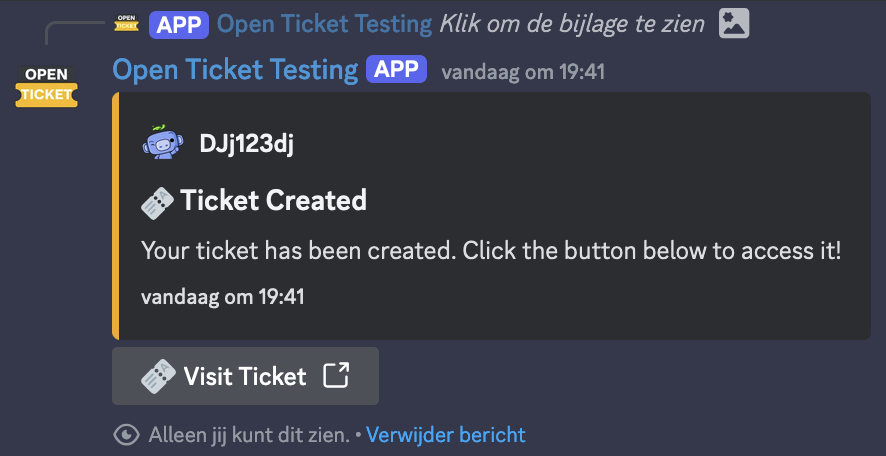 The reply you receive when you create a ticket.
The reply you receive when you create a ticket.✅ When using the /ticket command, this message will always be created. It is not affected by this rule.
"system"."replyOnReactionRole" boolean
Default Value: true (Enabled)
When enabled, the bot will send an ephemeral message to the user when he/she updates here roles via the built-in reaction roles.
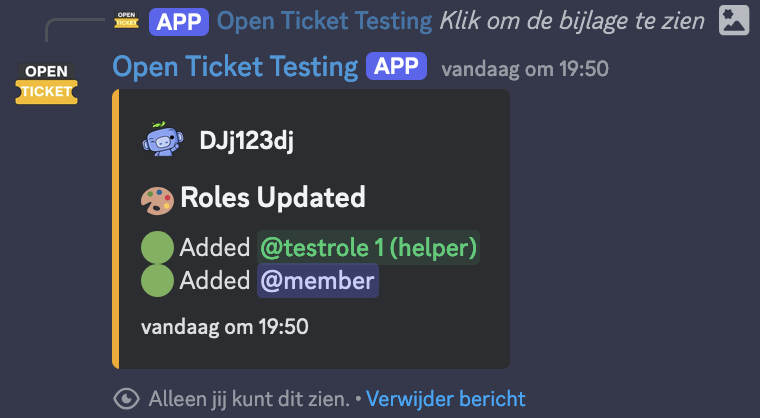 The reply you receive when you update your roles.
The reply you receive when you update your roles.✅ The bot will show which roles have been added and which ones have been removed.
"system"."useTranslatedConfigChecker" boolean
Default Value: true (Enabled)
Enable this variable to translate the config checker in the console. This could be helpful if you don't understand the error which is caused by the config.
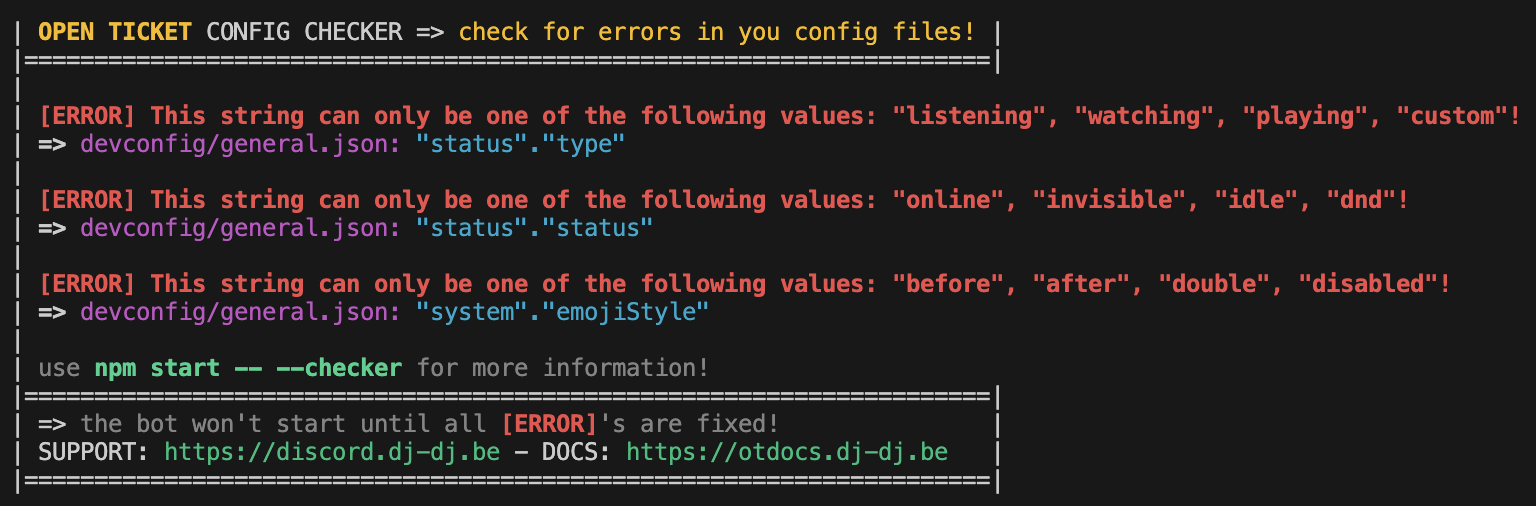 An example of a config checker report in the console or cmd.
An example of a config checker report in the console or cmd.✅ This report in the console will be translated.
"system"."preferSlashOverText" boolean
Default Value: true (Enabled)
When enabled, the bot will prefer slash commands over traditional text commands in the help menu and related commands.
✅ This won't disable slash or text commands. It's only made for displaying purposes.
"system"."sendErrorOnUnknownCommand" boolean
Default Value: true (Enabled)
If enabled, the bot will respond with an error message when users enter the prefix without an unknown command. This can help guide users to the correct commands.
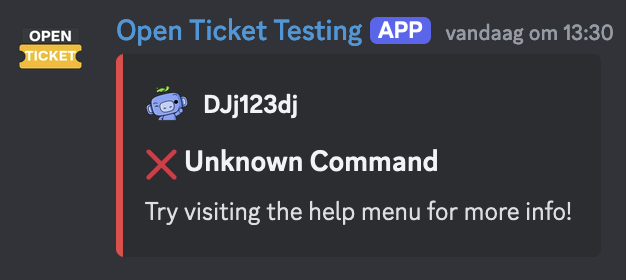 Someone tried an unknown command.
Someone tried an unknown command.✅ Users will be notified of invalid commands.
"system"."questionFieldsInCodeBlock" boolean
Default Value: true (Enabled)
When enabled, the bot will format question fields in code blocks for better readability in the ticket message.
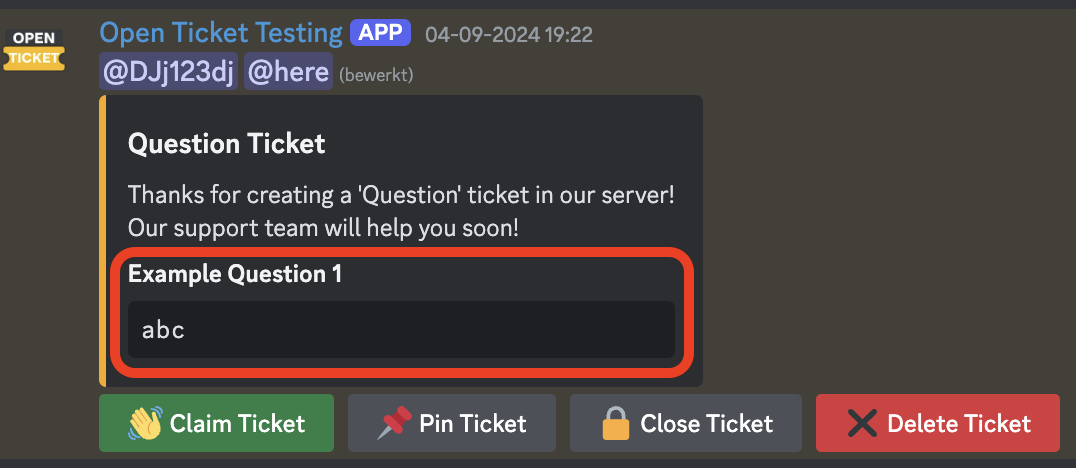 A code block question field in the ticket message.
A code block question field in the ticket message.✅ Improves the clarity of question response fields.
"system"."disableVerifyBars" boolean
Default Value: false (Disabled)
Enable this to disable the verify bars in the ticket system. Verify bars are the (❌,✅) buttons you see when clicking on an action.
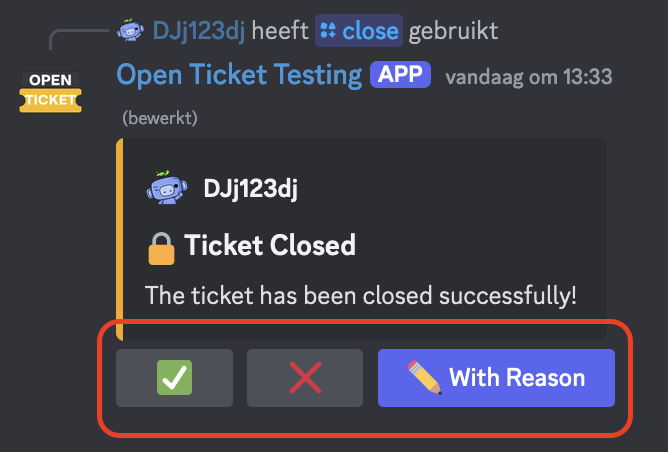 An example of a verifybar. Some bars might look different based on the action.
An example of a verifybar. Some bars might look different based on the action.✅ When disabling this, you're also unable to choose a reason when using the button.
"system"."useRedErrorEmbeds" boolean
Default Value: true (Enabled)
Enable this to display error message embeds with a red color instead of the default color, making errors more noticeable to users.
✅ Red embeds improve the visibility of error messages.
"system"."emojiStyle" string
Default Value: "before"
Allowed Values: "before", "after", "double" or "disabled"
This variable determines where emojis appear in message titles, embed titles, subtitles & more.
| Value | Embed Title |
|---|---|
before (default) | ✅ Example Embed Title |
after | Example Embed Title ✅ |
double | ✅ Example Embed Title ✅ |
disabled | Example Embed Title |
✅ Customize emoji placement to suit your server’s style.
"system"."enableTicketClaimButtons" boolean
Default Value: true (Enabled)
When enabled, claim & unclaim buttons will appear on tickets, allowing team members to claim responsibility for a ticket.
✅ This does not affect the /claim & /unclaim commands!
"system"."enableTicketCloseButtons" boolean
Default Value: true (Enabled)
When enabled, close & reopen buttons will appear on tickets, allowing quick closure without commands.
✅ This does not affect the /close & /reopen commands!
"system"."enableTicketPinButtons" boolean
Default Value: true (Enabled)
When enabled, pin & unpin buttons will appear on tickets, allowing team members to pin important messages in a ticket channel.
✅ This does not affect the /pin & /unpin commands!
"system"."enableTicketDeleteButtons" boolean
Default Value: true (Enabled)
When enabled, a delete button will appear on tickets, delete tickets quickly.
✅ This does not affect the /delete command!
"system"."enableTicketActionWithReason" boolean
Default Value: true (Enabled)
When enabled, you're able to give a reason for a specific ticket action.
These are the supported actions which are compatible with reasons:
- Claim & Unclaim
- Pin & Unpin
- Close & Reopen
- Delete
- Add, Remove & Blacklist (User)
- Move & Rename
- Autoclose & Autodelete
✅ The given reasons will also show up in the logs.
"system"."enableDeleteWithoutTranscript" boolean
Default Value: true (Enabled)
Enable this to allow tickets to be deleted without generating a transcript. Use with caution, as it removes any record of the ticket.
✅ Ideal for tickets with sensitive information that shouldn't be recorded.
Discord Logs
Configure Discord logs for the bot.
"system"."logs" object
Log almost all bot events and actions to a specific discord channel.
Individual logs-per-command can be configured in the "permissions" property.
"enabled": boolean - Enable logging."channel": string - The Discord channel where logs will be sent. (valid channel ID)
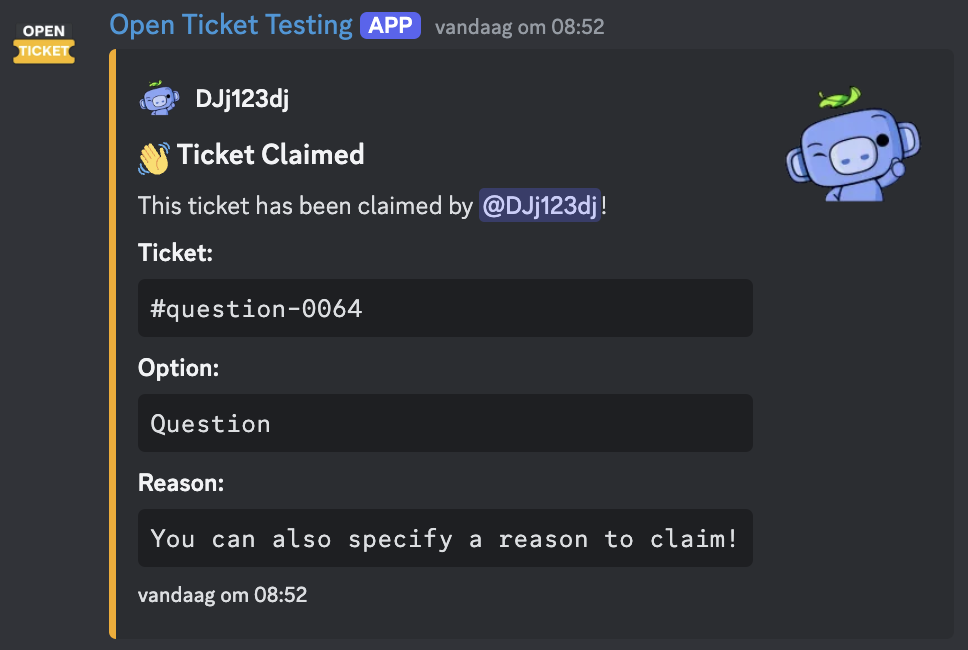 An example of a claim log message in a discord channel.
An example of a claim log message in a discord channel.✅ Ensure the bot has the necessary permissions to send messages in the specified channel.
Global Ticket Limits
Global ticket limits are limits you can configure which will apply to each ticket option.
"system"."limits" object
Enable this to restrict the number of tickets that can be opened simultaneously. This is great to prevent overloading the ticket system.
Individual limits per option can also be configured in the options.json config.
"enabled": boolean - Enable global ticket limits."globalMaximum": number - The maximum number of tickets that can be open globally across the bot."userMaximum": number - The maximum number of tickets a single user can have open at any given time.
✅ This will apply for all existing tickets, including closed ones.
Permissions
Configure permissions for individual commands.
"system"."permissions" object
Default Value: /
Allowed Values: "everyone", "admin", "none" or Any valid discord role id
This property determines the access levels for various bot commands and actions. Use this to customize permissions for different roles or IDs.
Available options are:
"everyone": Allow for everyone."admin": Allow forglobal adminsandticket admins."<role id>": Allow for a specific discord role ID."none": Don't allow usage for everyone. This will also remove the slash command & help menu command.
| Command/Action | Default Value | Description |
|---|---|---|
help | everyone | Access to the help command. |
panel | admin | Access to the control panel. |
ticket | none | Permission to create tickets. |
close | everyone | Permission to close tickets. |
delete | admin | Permission to delete tickets. |
reopen | everyone | Permission to reopen tickets. |
claim | admin | Permission to claim tickets. |
unclaim | admin | Permission to unclaim tickets. |
pin | admin | Permission to pin messages in tickets. |
unpin | admin | Permission to unpin messages in tickets. |
move | admin | Permission to move tickets to a different category. |
rename | admin | Permission to rename tickets. |
add | admin | Permission to add users to tickets. |
remove | admin | Permission to remove users from tickets. |
blacklist | admin | Permission to blacklist users from opening tickets. |
stats | everyone | Access to view stats. |
clear | admin | Permission to purge multiple tickets. |
autoclose | admin | Permission to configure auto-closing of tickets. |
autodelete | admin | Permission to configure auto-deletion of tickets. |
✅ Customize each permission to suit your server's requirements.
Messages
Configure logs and DM messages for individual actions.
"system"."messages" object
Default Value: {"dm":false, "logs":true}
This property controls whether specific actions and commands are logged in the server and/or sent as a DM to the ticket creator. The configuration allows you to enable or disable notifications for each action.
| Action/Command | Default (DM) | Default (Logs) | Description |
|---|---|---|---|
creation | false | true | Notification when a ticket is created. |
closing | false | true | Notification when a ticket is closed. |
deleting | false | true | Notification when a ticket is deleted. |
reopening | false | true | Notification when a ticket is reopened. |
claiming | false | true | Notification when a ticket is claimed. |
pinning | false | true | Notification when a ticket is pinned. |
adding | false | true | Notification when a user is added to a ticket. |
removing | false | true | Notification when a user is removed from a ticket. |
renaming | false | true | Notification when a ticket is renamed. |
moving | false | true | Notification when a ticket is moved. |
blacklisting | false | true | Notification when a user is blacklisted. |
roleAdding | false | true | Notification when a role is given to a user. |
roleRemoving | false | true | Notification when a role is removed from a user. |
✅ Customize these options to control how and where users are notified about ticket actions.
Example File
All variables above have been made acording to this config for Open Ticket v4.0.0. This configuration might change in future versions!
{
"_INFO":{
"support":"https://otdocs.dj-dj.be",
"discord":"https://discord.dj-dj.be",
"version":"open-ticket-v4.0.0"
},
"token":"your bot token here! Or leave empty when you use tokenFromENV",
"tokenFromENV":false,
"mainColor":"#f8ba00",
"language":"english",
"prefix":"!ticket ",
"serverId":"discord server id",
"globalAdmins":["discord role id"],
"slashCommands":true,
"textCommands":true,
"status":{
"enabled":true,
"type":"listening OR watching OR playing OR custom",
"text":"/help",
"status":"online OR invisible OR idle OR dnd"
},
"system":{
"removeParticipantsOnClose":false,
"replyOnTicketCreation":true,
"replyOnReactionRole":true,
"useTranslatedConfigChecker":true,
"preferSlashOverText":true,
"sendErrorOnUnknownCommand":true,
"questionFieldsInCodeBlock":true,
"disableVerifyBars":false,
"useRedErrorEmbeds":true,
"emojiStyle":"before (OR after OR double OR disabled)",
"enableTicketClaimButtons":true,
"enableTicketCloseButtons":true,
"enableTicketPinButtons":true,
"enableTicketDeleteButtons":true,
"enableTicketActionWithReason":true,
"enableDeleteWithoutTranscript":true,
"logs":{
"enabled":false,
"channel":"discord channel id"
},
"limits":{
"enabled":true,
"globalMaximum":50,
"userMaximum":3
},
"permissions":{
"help":"everyone (OR admin OR none OR role id)",
"panel":"admin (OR everyone OR none OR role id)",
"ticket":"none (OR admin OR everyone OR role id)",
"close":"everyone (OR admin OR none OR role id)",
"delete":"admin (OR everyone OR none OR role id)",
"reopen":"everyone (OR admin OR none OR role id)",
"claim":"admin (OR everyone OR none OR role id)",
"unclaim":"admin (OR everyone OR none OR role id)",
"pin":"admin (OR everyone OR none OR role id)",
"unpin":"admin (OR everyone OR none OR role id)",
"move":"admin (OR everyone OR none OR role id)",
"rename":"admin (OR everyone OR none OR role id)",
"add":"admin (OR everyone OR none OR role id)",
"remove":"admin (OR everyone OR none OR role id)",
"blacklist":"admin (OR everyone OR none OR role id)",
"stats":"everyone (OR admin OR none OR role id)",
"clear":"admin (OR everyone OR none OR role id)",
"autoclose":"admin (OR everyone OR none OR role id)",
"autodelete":"admin (OR everyone OR none OR role id)"
},
"messages":{
"creation":{"dm":false, "logs":true},
"closing":{"dm":false, "logs":true},
"deleting":{"dm":false, "logs":true},
"reopening":{"dm":false, "logs":true},
"claiming":{"dm":false, "logs":true},
"pinning":{"dm":false, "logs":true},
"adding":{"dm":false, "logs":true},
"removing":{"dm":false, "logs":true},
"renaming":{"dm":false, "logs":true},
"moving":{"dm":false, "logs":true},
"blacklisting":{"dm":false, "logs":true},
"roleAdding":{"dm":false, "logs":true},
"roleRemoving":{"dm":false, "logs":true}
}
}
}