🎫 Ticket Actions
Hello there! Welcome to the guide about Ticket Actions in Open Ticket. This guide will explain the different actions you can perform on tickets, how they work, and when to use them.
Ticket actions allow you to manage tickets efficiently by closing, deleting and modifying tickets or user access.

Ticket Actions
Useful ticket actions and commands
📌 What Are Actions?
Ticket actions are commands and buttons that allow users to manage tickets efficiently. Whether you're closing, deleting, claiming or managing users, these actions help keep your ticket system organized and functional.
Ticket actions are typically used by staff members and administrators to manage tickets based on their current status and purpose.
🎯 Ticket Action Purpose
Ticket actions help with:
- ✅ Keeping tickets organized by renaming, moving, and pinning.
- ✅ Ensuring proper ticket lifecycle management (closing, reopening, deleting).
- ✅ Controlling user access by adding or removing participants.
- ✅ Automating ticket behavior with auto-close and auto-delete.
🎫 Available Ticket Actions
🔒 Closing & Reopening
- Close a ticket to mark it as resolved.
- Reopen a ticket if further assistance is needed.
- The original author is unable to write in the ticket when closed.
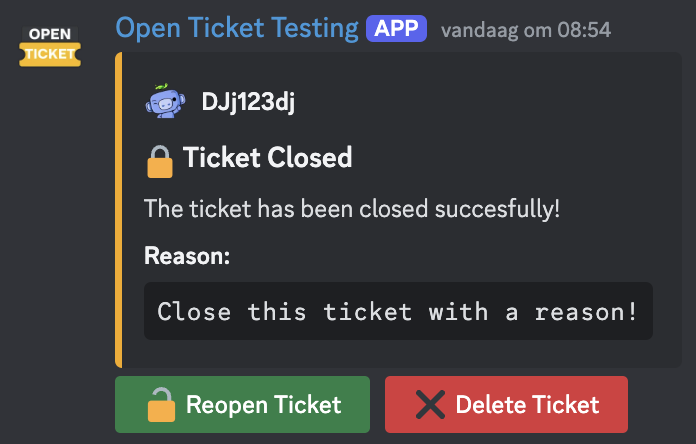 Example of a closed ticket message.
Example of a closed ticket message.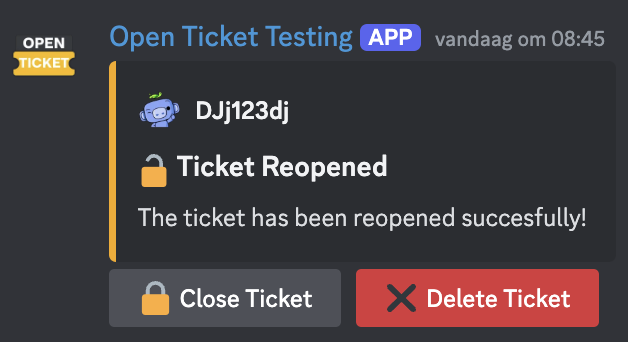 Example of a reopened ticket message.
Example of a reopened ticket message.🗑️ Deleting
- Delete a ticket to remove it permanently.
- Deleted tickets will create a transcript.
- Deleted tickets cannot be recovered.
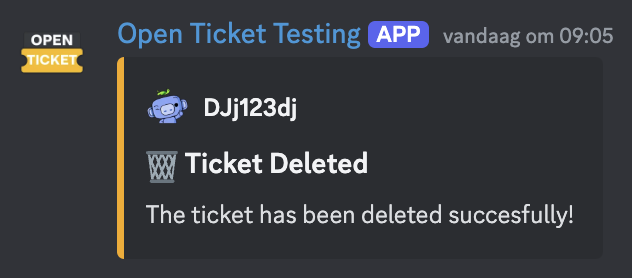 Example of a deleted ticket message.
Example of a deleted ticket message.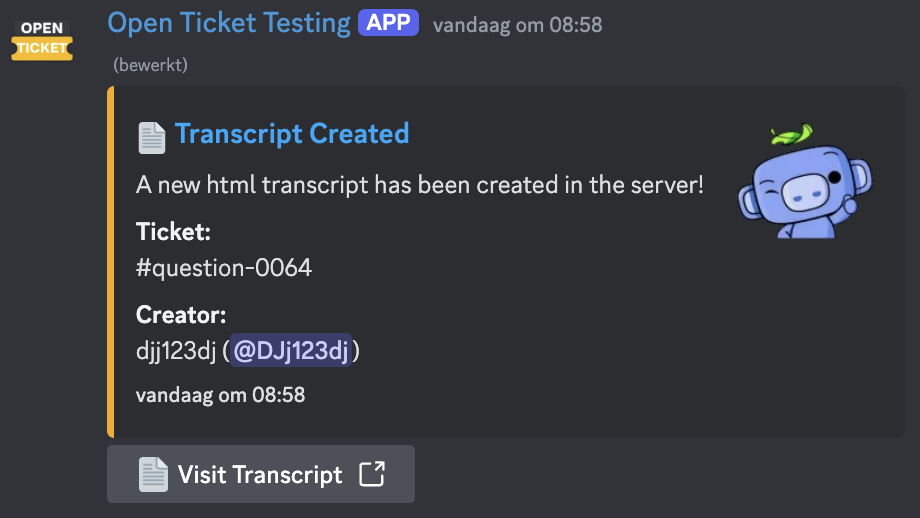 Example of a HTML transcript message.
Example of a HTML transcript message.📌 Pinning & Unpinning
- Pin a ticket to keep it at the top of the channel list.
- Unpin a ticket when it's no longer important.
- Helps highlight urgent tickets.
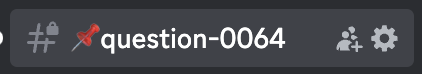 Example of a pinned ticket channel.
Example of a pinned ticket channel.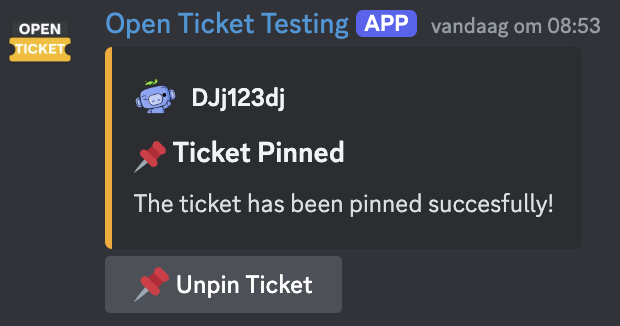 Example of a pinned ticket message.
Example of a pinned ticket message.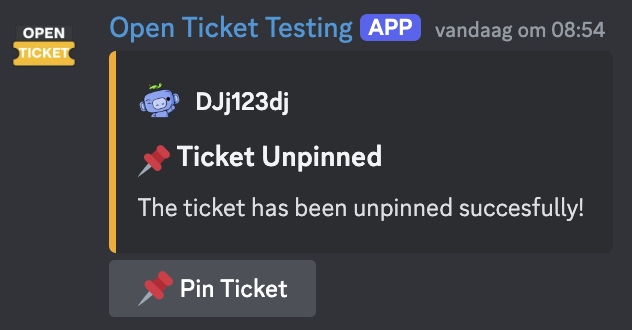 Example of a unpinned ticket message.
Example of a unpinned ticket message.👋 Claiming & Unclaiming
- Claim a ticket to assign yourself as the responsible staff member.
- Unclaim a ticket to remove your assignment.
- Prevents multiple staff members from handling the same issue.
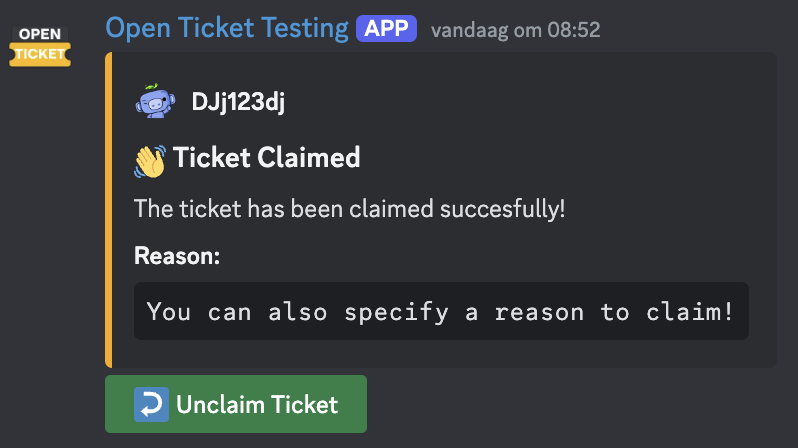 Example of a claimed ticket message.
Example of a claimed ticket message.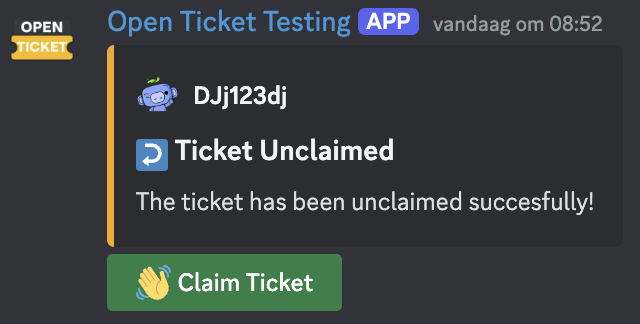 Example of a unclaimed ticket message.
Example of a unclaimed ticket message.🔀 Move & Rename
- Move a ticket to another ticket type or category.
- Rename a ticket to provide a more descriptive title.
- Useful when a ticket was created under the wrong option.
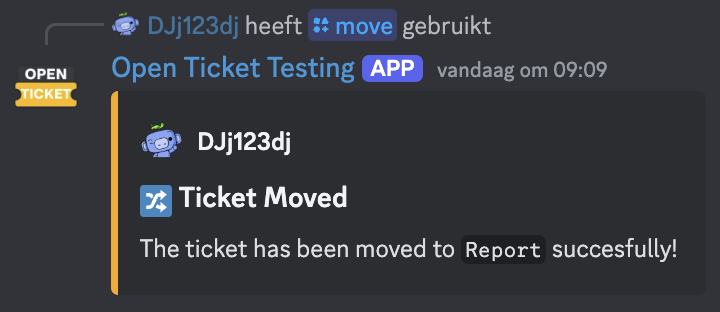 Example of a moved ticket message.
Example of a moved ticket message.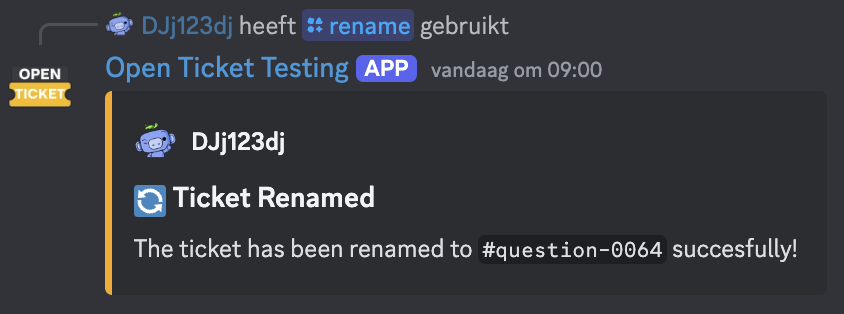 Example of a renamed ticket message.
Example of a renamed ticket message.👥 Add & Remove Users
- Add users to a ticket so they can participate.
- Remove users if they no longer need access.
- Admins cannot be removed from the ticket.
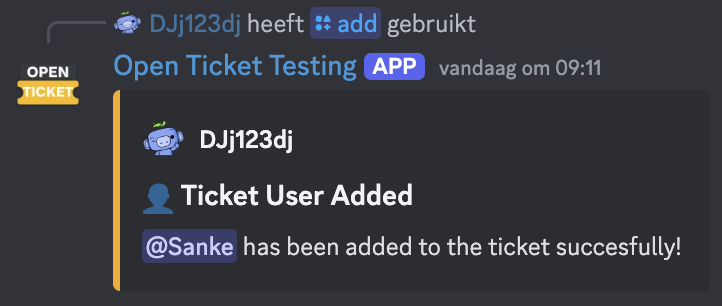 Example of a user added ticket message.
Example of a user added ticket message.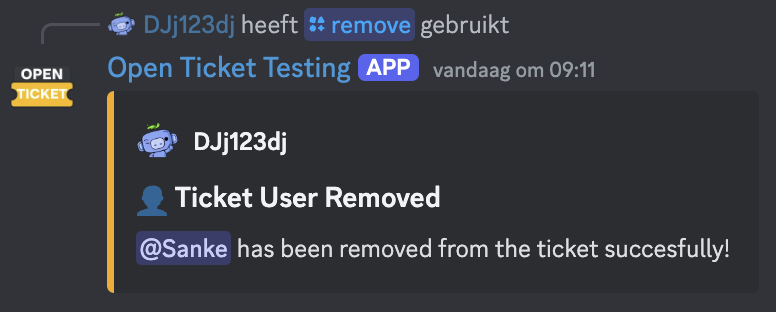 Example of a user removed ticket message.
Example of a user removed ticket message.⏳ Enable/Disable Autoclose
- Auto-close will automatically close a ticket after inactivity.
- Disabling auto-close keeps the ticket open until manually closed.
- Helps keep the ticket system tidy.
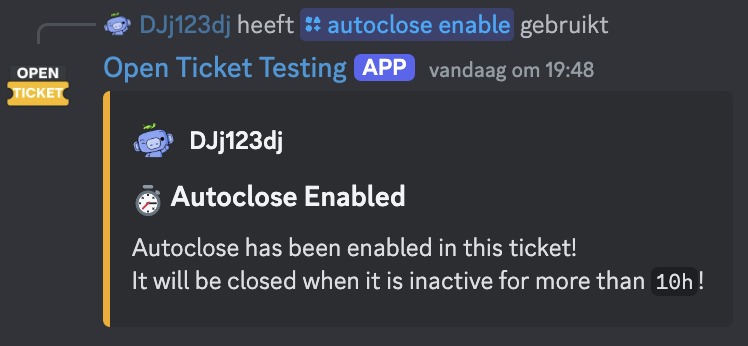 Example of an autoclose enable message.
Example of an autoclose enable message.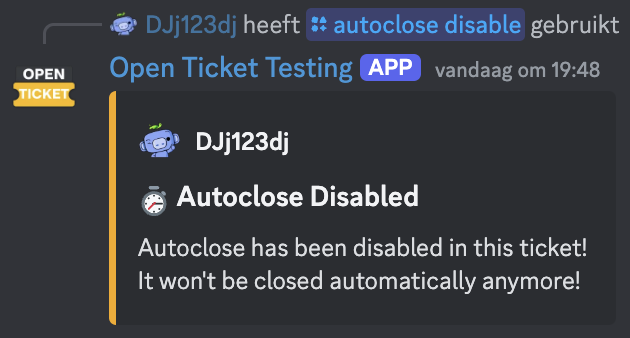 Example of an autoclose disable message.
Example of an autoclose disable message.💥 Enable/Disable Autodelete
- Auto-delete will delete a ticket when it is inactive after it is closed.
- Disabling auto-delete keeps the ticket archived instead.
- Useful for keeping busy servers unclogged with already answered tickets.
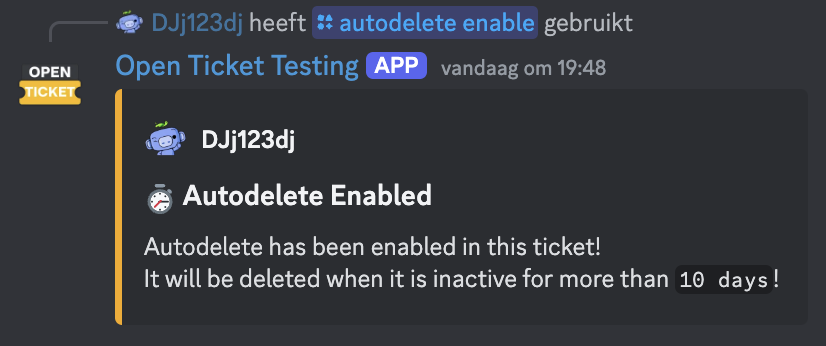 Example of an autodelete enable message.
Example of an autodelete enable message.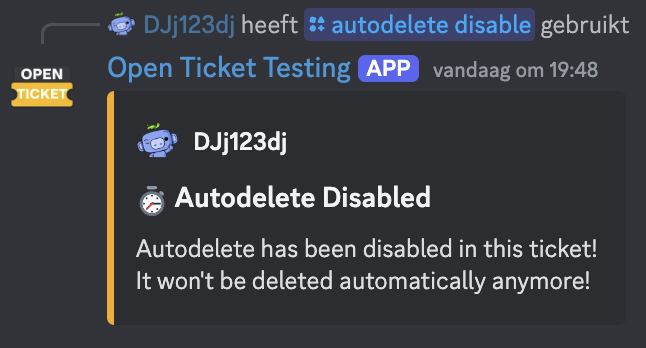 Example of an autodelete disable message.
Example of an autodelete disable message.🏆 Summary
Great job! Now you know which Ticket Actions exist in Open Ticket and how they work. 🚀
Don't forget to give Open Ticket a star on GitHub to help us grow!