📄 Transcripts
Hello there! Welcome to the Transcripts Guide for Open Ticket.
Transcripts allow you to save and review past ticket conversations after they have been deleted. Open Ticket provides multiple ways to store and access these transcripts, making it easy to keep a record of tickets.
This guide will cover what transcripts are, how to use them, and the differences between HTML and text transcripts.

Transcripts
Save and review past ticket conversations.
📌 What Are Transcripts?
Transcripts are saved records of ticket conversations that allow server admins and users to review past discussions. This is useful for:
- Support history – Reviewing previous tickets for recurring issues.
- Moderation – Keeping logs of user reports and rule enforcement.
- Training – Helping staff learn how previous tickets were handled.
⚙️ How Are Transcripts Saved?
Open Ticket supports two transcript formats:
- HTML Transcripts (recommended) – A visually structured, styled version with message formatting.
- Text Transcripts – A simple text-based log of the conversation.
Transcripts can be automatically sent to specific Discord channels, ticket creators, or admins based on your config.
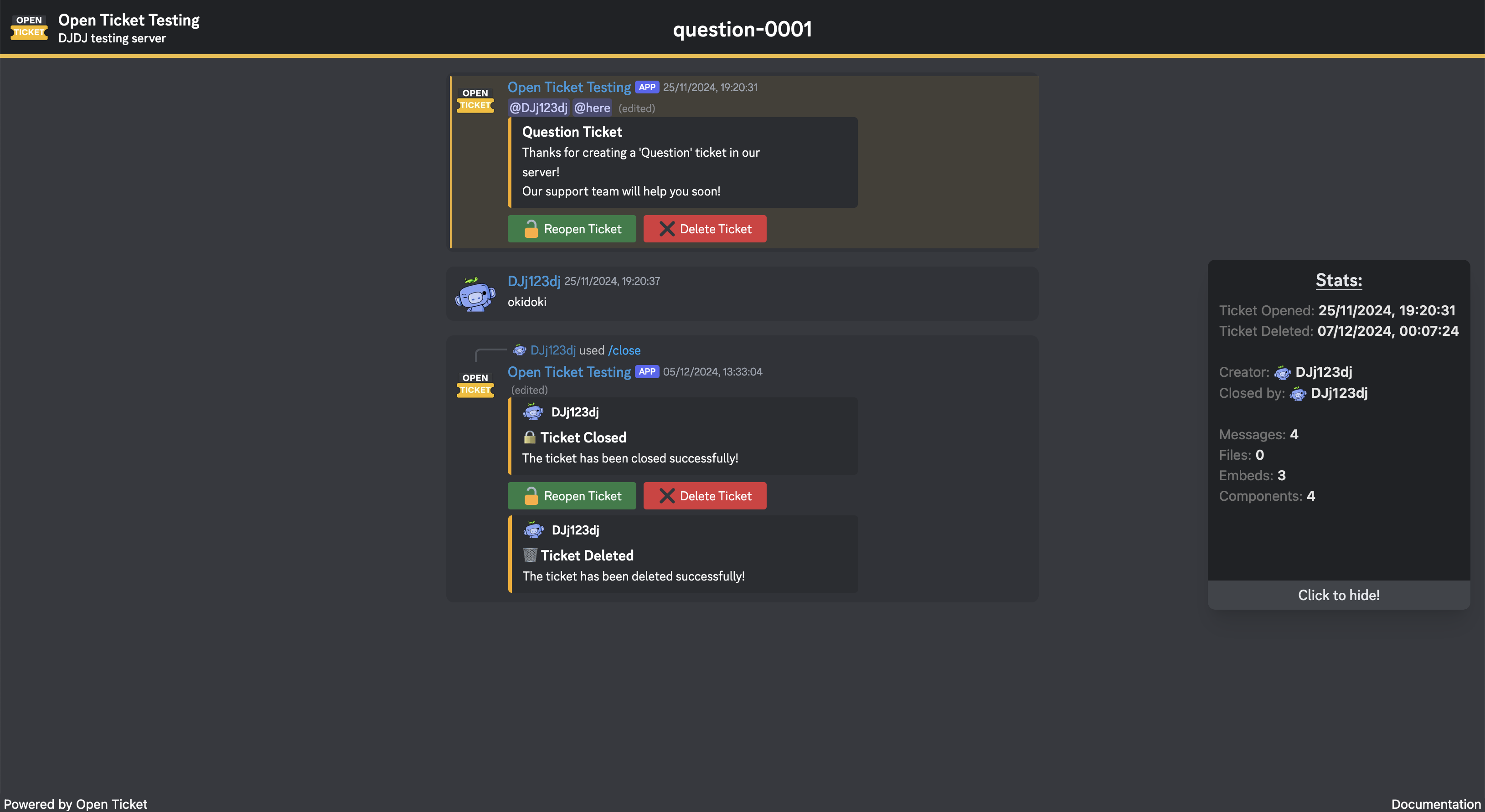 Example of a HTML Transcript made using Open Ticket v4.0.0.
Example of a HTML Transcript made using Open Ticket v4.0.0.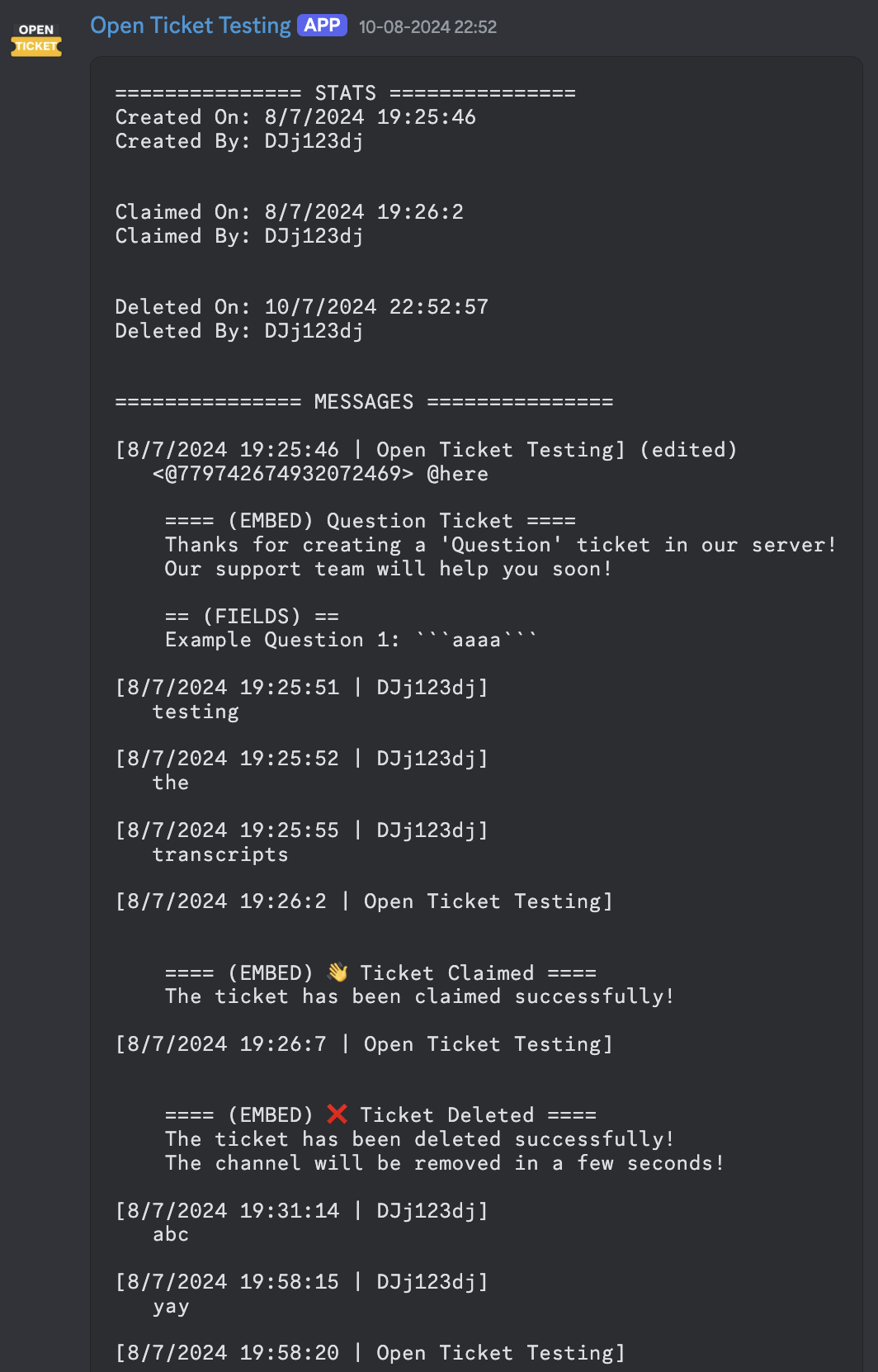 Example of a Text Transcript.
Example of a Text Transcript.❓ How to Use Transcripts?
By default, Open Ticket automatically creates transcripts when a ticket is deleted. These transcripts can be:
- Sent to a Discord channel (for staff records).
- DM’d to the ticket creator and participants (so they have a copy).
📤 Manually Generating Transcripts
This feature is currently unimplemented but will be added in a future version!
🌐 HTML Transcripts
HTML transcripts provide a structured, visually enhanced record of the ticket conversation, similar to how messages appear in Discord. They will also contain embeds, buttons, dropdowns, reactions and other additional elements from the ticket.
Because the HTML Transcripts v2 were developed before Open Ticket v4, a lot of new features like questions, improved stats & plugins are currently not supported in the transcripts. They will be added in the next version of HTML Transcripts which will release somewhere this year.
🖥️ Where Are HTML Transcripts Hosted?
HTML transcripts are processed and stored at https://transcripts.dj-dj.be.
-
This cannot be changed in the current version (
v2). -
It WILL be customizable in the upcoming version (
v3). - The transcript compiler is closed-source, so transcripts will always be processed on our servers.
- Custom domains will be a paid feature. For more info join our discord server!
📸 Example of an HTML Transcript
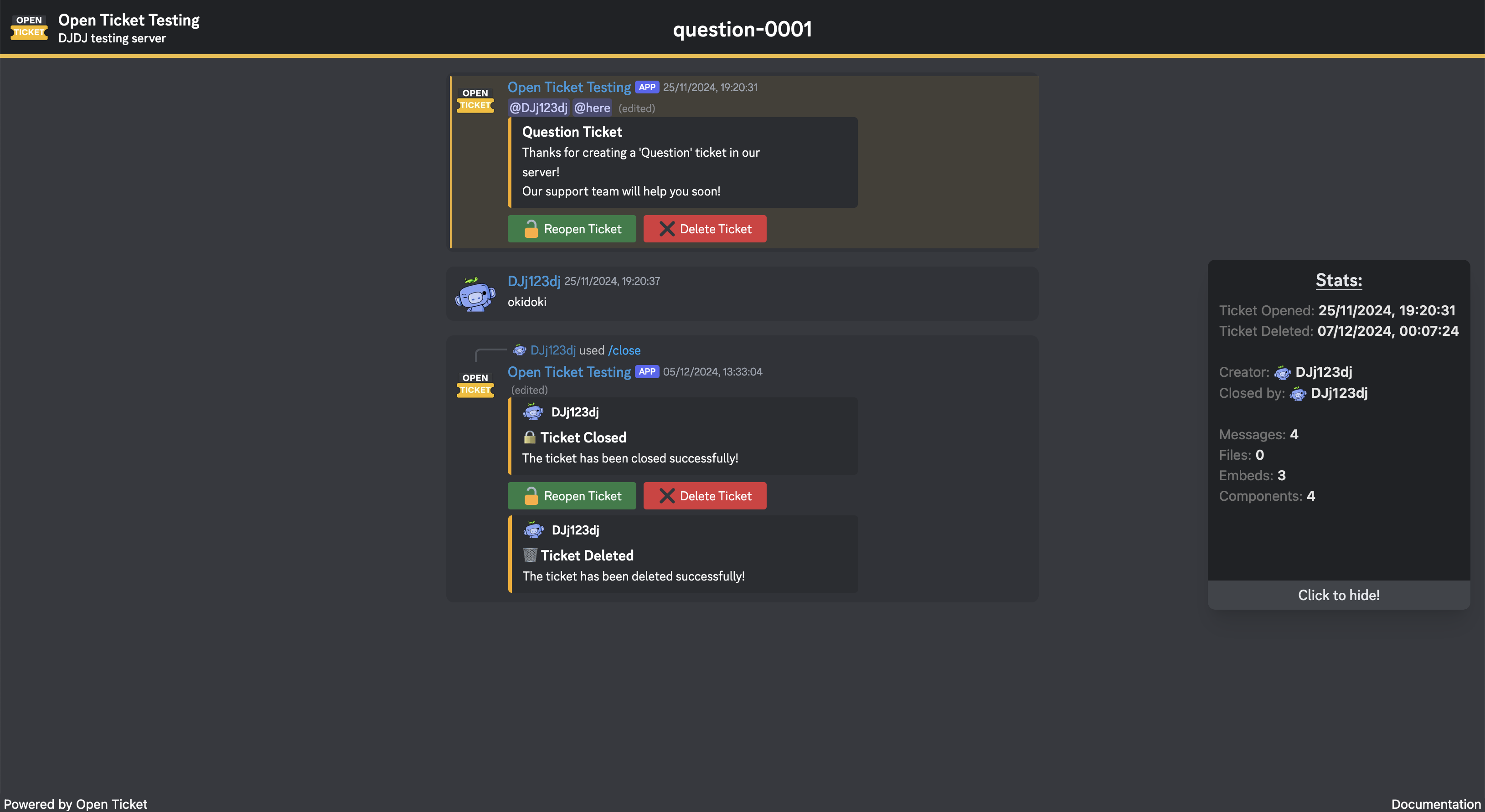 An example of the HTML Transcripts without a custom background.
An example of the HTML Transcripts without a custom background.🎨 Customisation
Transcripts can be customized in the transcripts.json config to match your server’s needs. HTML Transcripts have a lot more customisation options than text transcripts.
📄 Customising Text Transcripts
Text transcripts support settings such as:
- Layout – Choose between
"simple","normal", or"detailed". - Include/exclude certain data – Choose whether to include statistics, user IDs, embeds, or file attachments.
🌐 Customising HTML Transcripts
While HTML transcripts are processed externally, you can still configure:
- Background Color & Image.
- Stats & Header Colors.
- Choose a custom favicon.
-
And 10x more coming in the upcoming
v3!
🔍 Transcript Type Differences
| Feature | Text Transcript | HTML Transcript |
|---|---|---|
| Readability | Basic text file | Styled, visual format |
| File format | .txt | URL |
| Searchable? | ✅ Yes | ✅ Yes |
| Hosted online? | ❌ No | ✅ Yes (on Open Ticket servers) |
| Includes embeds? | ❌ No | ✅ Yes |
| Extensive Stats? | ❌ No | ✅ Yes |
| Includes all details? | ❌ No | ✅ Yes |
| Includes images? | ❌ No | 🟠 Partially |
| Contains credits? | ✅ Yes | ❌ No |
Use HTML transcripts if you need a more readable and structured log. Text transcripts are better for lightweight storage and automation or if you don't want to see credits 😉.
⚠️ HTML Errors & Reliability
The HTML Transcript servers are almost never down or affected by an outage. But it is never impossible.
Occasionally, errors may occur when generating HTML transcripts, such as when the HTML Transcripts servers are down or if something goes wrong during transcript creation. Open Ticket provides several options to handle these situations:
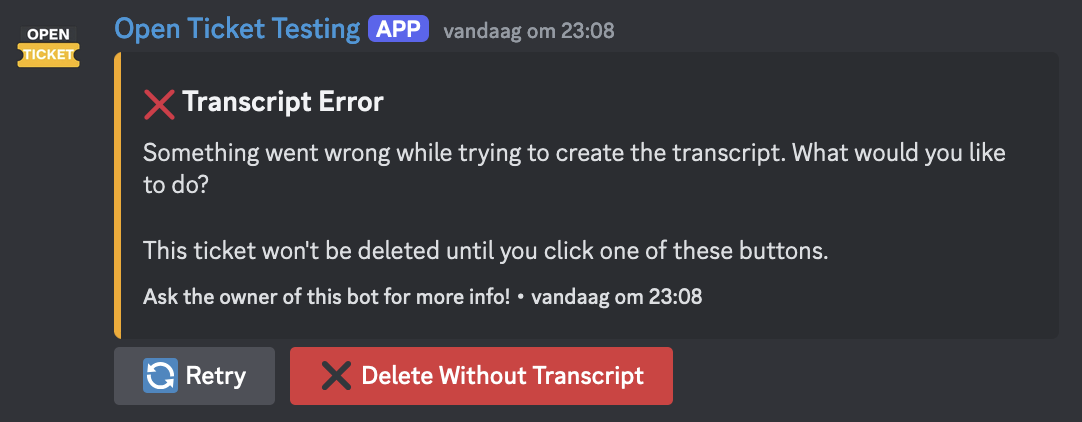 An example of a HTML Transcripts error message.
An example of a HTML Transcripts error message.💥 What Happens During Errors?
When an error occurs, the bot will notify you with a message that includes the following options:
- Retry – Attempts to regenerate the transcript and will eventually delete the ticket like normal.
- Create Backup Transcript (Coming Soon) – Creates a text-based backup of the ticket conversation.
- Delete Ticket Without Transcript – Closes the ticket and deletes it, without generating or storing any transcript.
This ensures that even if something goes wrong, you’re not left without a way to keep track of important conversations. The bot will most of the time also provide a clear message explaining the problem.
When you receive this notification, the ticket deletion process will be canceled and the ticket is still available like normal.
🏆 Summary
Now you know:
✅ The available transcript types and their usage.
✅ How to customise transcripts in Open Ticket.
✅ How the bot responds to errors with HTML Transcripts.
Don't forget to give Open Ticket a star on GitHub to help us grow!