/move
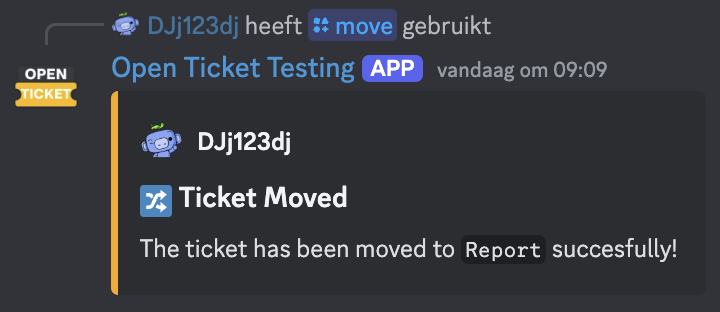 Example of the /move command.
Example of the /move command.Overview
Using the /move command, you can move the ticket to a different option type.
You can also provide an optional reason. This will be shown in the logs.
- Default Permissions: 🟠 Ticket Admins
- Usable Locations: 🔴 Ticket Only
- Text Command:
!ticket move <id> [reason] - Slash Command:
/move <id> [reason]
Parameters
<id>: A valid ticket option id.[reason]: A reason for renaming the ticket. (Optional)
Settings
These are config variables which are related to this command.