/blacklist
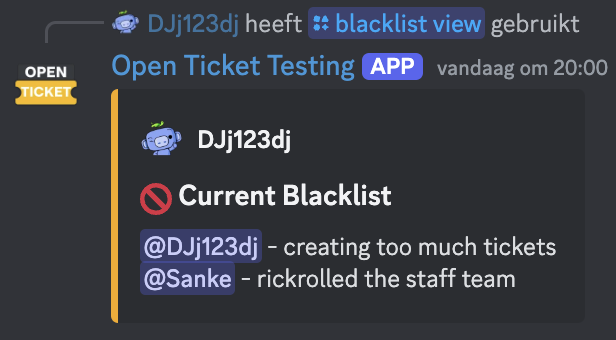 Example of the /blacklist view command.
Example of the /blacklist view command.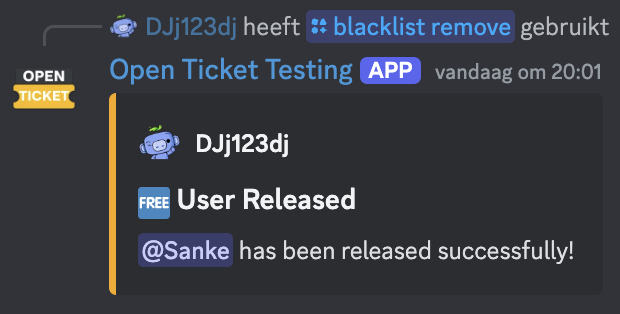 Example of the /blacklist remove command.
Example of the /blacklist remove command.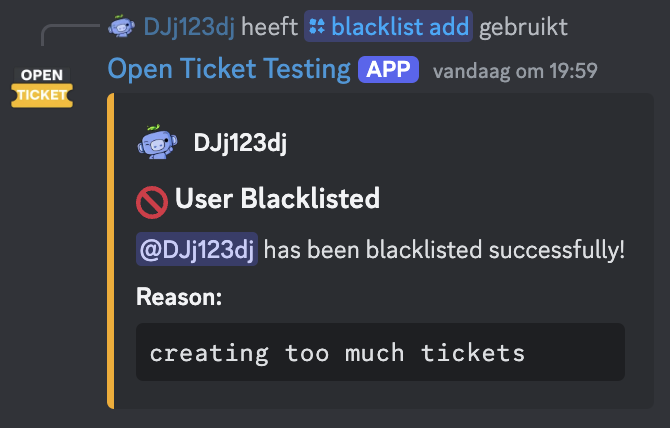 Example of the /blacklist add command.
Example of the /blacklist add command.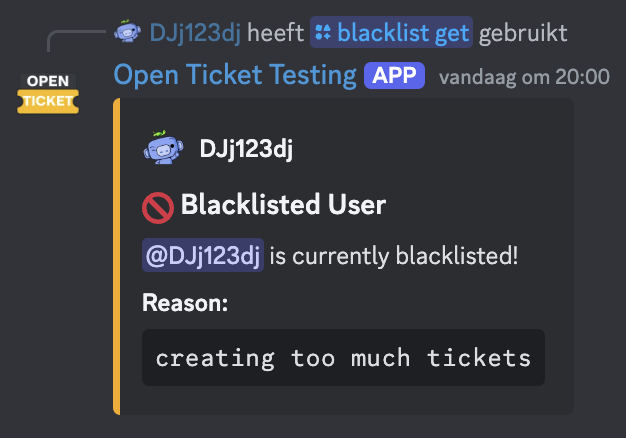 Example of the /blacklist get command.
Example of the /blacklist get command.Overview
Using the /blacklist command, you can manage everything related to the user blacklist.
Add & remove users from the blacklist or take a look at all blacklisted users.
view: View the current blacklist.get: Get details from a single user.add: Add a user to the blacklist. (With additional reason)remove: Remove a user from the blacklist. (With additional reason)
You can use these modes by inserting it as a subcommand.
- Default Permissions: 🟠 Ticket Admins
- Usable Locations: 🟠 Server (server & ticket)
- Text Command:
!ticket blacklist <view|get|add|remove> <user> [reason] - Slash Command:
/blacklist <view|get|add|remove> <user> [reason]
Parameters
<view|get|add|remove>: Choose what to do with the blacklist system.<user>: The user to modify/view. (Only when usingget,addorremove)[reason]: A reason for changing the blacklist. (Only when usingaddorremove)
Settings
These are config variables which are related to this command.