/reopen
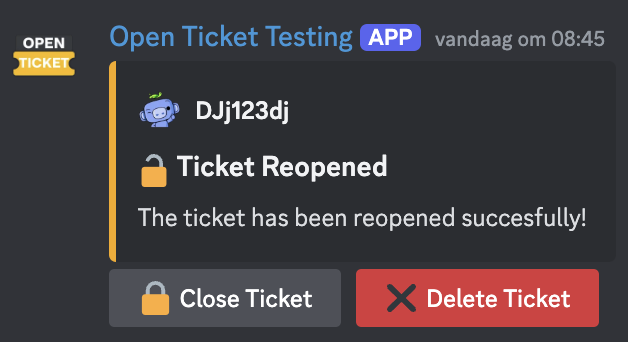 Example of the /reopen command.
Example of the /reopen command.Overview
Using the /reopen command, you can reopen a ticket. This will make the participants able to write messages again.
This will only work when the ticket is already closed.
You can also provide an optional reason. This will be shown in the logs.
- Default Permissions: 🟢 Everyone
- Usable Locations: 🔴 Ticket Only
- Text Command:
!ticket reopen [reason] - Slash Command:
/reopen [reason]
Parameters
[reason]: A reason for reopening the ticket. (Optional)
Settings
These are config variables which are related to this command.