/stats
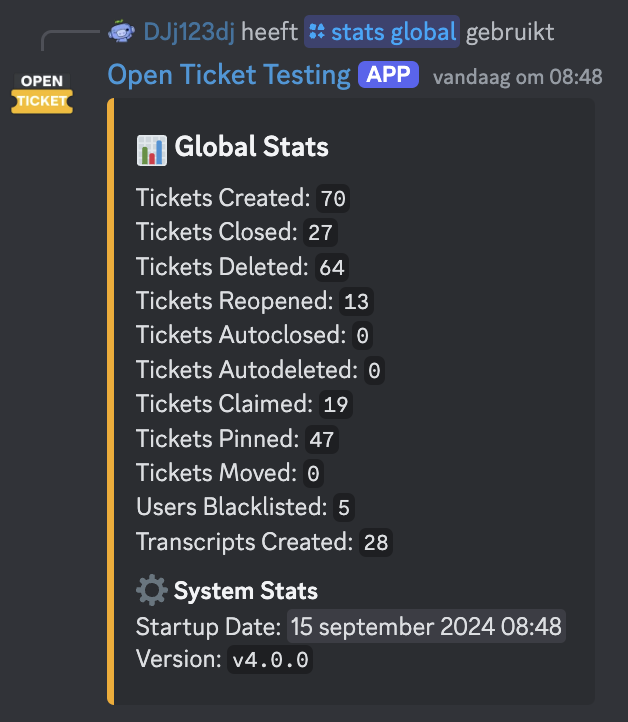 Example of the /stats global command.
Example of the /stats global command.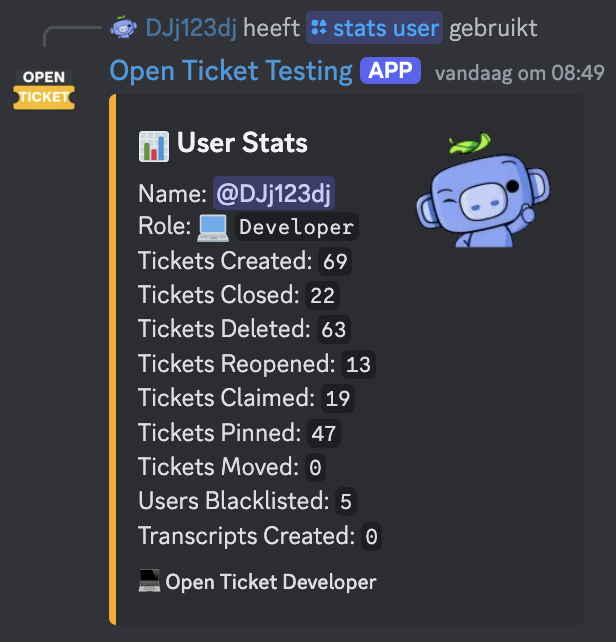 Example of the /stats user command.
Example of the /stats user command.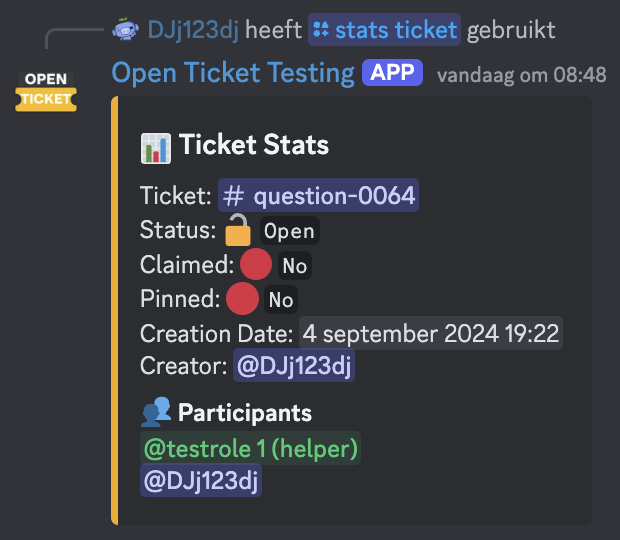 Example of the /stats ticket command.
Example of the /stats ticket command.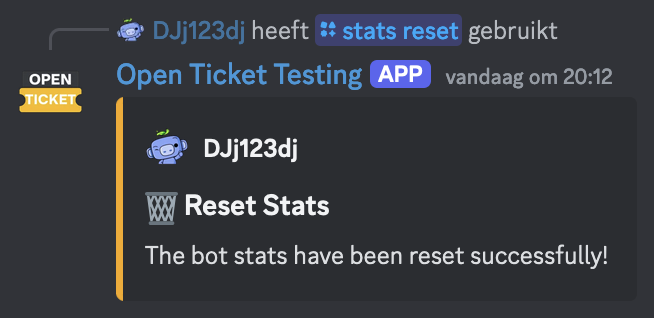 Example of the /stats reset command.
Example of the /stats reset command.Overview
Using the /stats command, you can view ticket, user & global statistics in the bot.
The stats are also able to be resetted using the /stats reset command. Only the server owner can do this.
global: View the global statistics.user: View the statistics from a user.ticket: View the statistics from a ticket.reset: Reset all stats. (With additional reason) Only the server owner can do this!
You can use these modes by inserting it as a subcommand.
- Default Permissions: 🟢 Everyone
- Usable Locations: 🟠 Server (server & ticket)
- Text Command:
!ticket stats <global|user|ticket|reset> [user|ticket] [reason] - Slash Command:
/stats <global|user|ticket|reset> [user|ticket] [reason]
Parameters
<global|user|ticket|reset>: Choose what stats to view.[user|ticket]: The user/ticket to view. (Only when usinguserorticket)[reason]: A reason for resetting the stats. (Only when usingreset)
Settings
These are config variables which are related to this command.